OS X Server 5.0 Essentials - Apple Pro Training Series: Using and Supporting OS X Server on El Capitan  This book provides comprehensive coverage of OS X Server and is part of the Apple Pro Training series—the only Apple-certified books on the market. This guide teaches students how to install and configure OS X Server on El Capitan to provide network-based services. They’ll learn to use tools for efficiently managing and deploying OS X Server. You will learn key concepts and experience hands-on, practical exercises. Provides authoritative explanations of OS X Server setup and management on El Capitan Focused lessons take you step by step through practical, real-world exercises Lesson review questions summarize what you learn to prepare you for the Apple certification exam Lesson files available for download Building WebObjects 5 Applications 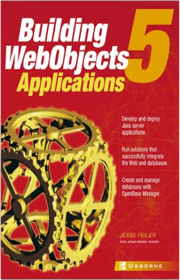 Cyberdog: The Complete Guide to Apple's Internet Productivity Technology 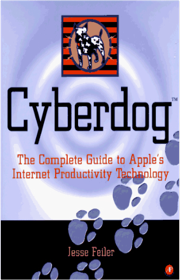 Beginning PHP 5 and MySQL: From Novice to Professional 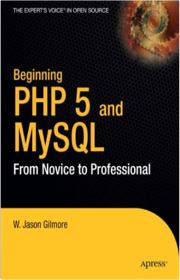 CGI Programming with Perl 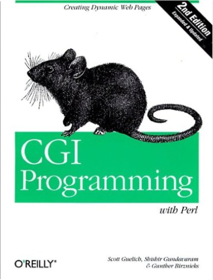 Apple Training Series: iWork 09 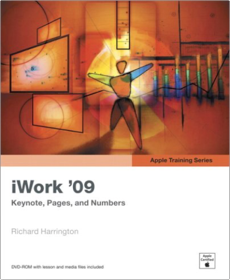 • Master the iWork suite of tools quickly through fun, real-world projects • Design a Keynote presentation from storyboard to Web export • Add animated charts and custom backgrounds to a presentation with ease • Publish great-looking newsletters and brochures in print and on the Web • Build a professional marketing package from scratch • Create expense reports, track budgets, and plan special events • Sort, organize, and chart data using sophisticated spreadsheet calculations The Apple Training Series is both a self-paced learning tool and the official curriculum of the Apple Training and Certification Program. To find out more about Apple Training, or to find an Authorized Training Center near you, go to www.apple.com/training. Apache Web Server Administration and e-Commerce Handbook (With CD-ROM) 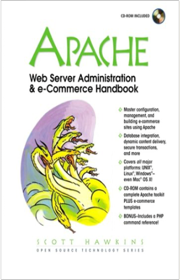 Mac OS X Hacks 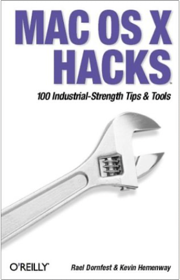 Cocoa Programming for Mac OS X  Cocoa(R) Programming for Mac(R) OS X  Objective-C Programming: The Big Nerd Ranch Guide  Based on Big Nerd Ranch's legendary Objective-C Bootcamp,¿this book covers C, Objective-C, and the common programming idioms that enable developers to make the most of Apple technologies. This is the only introductory-level book written by Aaron Hillegass, one of the most experienced and authoritative voices in the iOS and Cocoa community. Compatible with Xcode 4.2, iOS 5, and Mac OS X 10.7 (Lion), this guide features short chapters and engaging style to keep you motivated and moving forward. At the same time, Aaron’s determination that you understand what you’re doing—or at least why you’re doing it—encourages you to think critically as a programmer. Mac OS X for Java Geeks 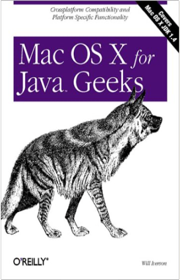 Real World Bryce 4 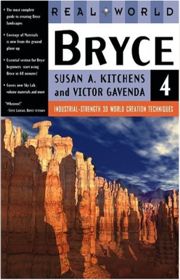 Apple Training Series: Mac OS X Security and Mobility v10.6: A Guide to Providing Secure Mobile Access to Intranet Services Using Mac OS X Server v10.6 Snow Leopard 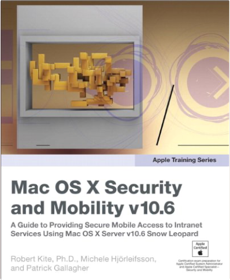 Programming in Objective-C  Claris Home Page Companion  Mac OS X Advanced Visual QuickPro Guide 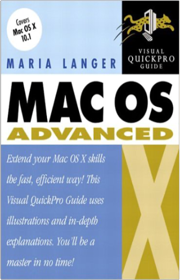 Truth be told, the word Visual figures in this book's title for a reason. The reason is that the format was developed to illustrate how to get things done with graphical user interfaces (GUIs), like those of the traditional Mac environment and of Windows. The format works very well for that purpose. It kind of falls down, however, when it's applied to the command-line interface of Mac OS X (this alternative interface, which reflects the operating system's Unix-based core, is called "Darwin"). The very small screen shots that work well for GUIs inspire eyestrain when applied to terminal windows. Fortunately, though, the Darwin material makes up less than 10 percent of this book, and the text that accompanies the illustrations generally makes up for their diminutive size. —David Wall Topics covered: Mac OS X for users of the operating system. Sections show how to configure multiple users, set up a network, and use the native utilities. There's a fair bit of coverage on the system's Unix-like underpinnings, as well. Beginning iPhone 3 Development: Exploring the iPhone SDK  Assuming only a minimal working knowledge of Objective-C, and written in a friendly, easy-to-follow style, this book offers a complete soup-to-nuts course in iPhone and iPod touch programming. The book starts with the basics, walking you through the process of downloading and installing Apple's free iPhone SDK, and then stepping you though the creation of your first simple iPhone application. From there, you'll learn to integrate all the interface elements iPhone users have come to know and love, such as buttons, switches, pickers, toolbars, and sliders. You'll master a variety of design patterns, from the simplest single view to complex hierarchical drill-downs. The confusing art of table building will be demystified, and you'll see how to save your data using the iPhone file system. You'll also learn how to save and retrieve your data using SQLite, iPhone's built-in database management system. In addition, you'll also learn about Core Data, an important persistence mechanism that has just been added with SDK 3. And there's much more! You'll learn to draw using Quartz 2D and OpenGL ES, add multitouch gestural support (pinches and swipes) to your applications, and work with the camera, photo library, accelerometer, and built-in GPS. You'll discover the fine points of application preferences and learn how to localize your apps for multiple languages. You can discover more about this book, download source code, and find support forums at the book's companion site, at www.iphonedevbook.com. The iPhone 3 update to the best-selling and most recommended book for iPhone developersPacked full of tricks, techniques, and enthusiasm for the new SDK from a developer perspectiveThe most complete, useful, and up-to-date guide to all things having to do with Apple's iPhone SDKWhat you'll learn Everything you need to know to develop your own best-selling iPhone appsBest practices for optimizing your code and delivering great user experiencesWho is this book for? Anyone who wants to start developing for iPhone and iPod touch What's changed from the first edition of Beginning iPhone Development All code samples have been updated to follow current Apple coding conventionsThe autorotation code has been updated to use the new single-step fast autorotation instead of the original two-step methodA new section has been added introducing Core Data, covering basic principles and showing how to build a simple Core Data applicationAll the table view'related chapters have been updated to use table view cell styles. They've also been updated to use textLabel and detailTextLabel instead of the deprecated text property of the table view cell.All known errata have been correctedAll projects have been rebuilt from scratch using the SDK 3.0 templatesMany concepts have been clarified based on feedback and supplemented with information we've learned from another year of using the SDKSummary of Contents Welcome to the JungleAppeasing the Tiki GodsHandling Basic InteractionMore User Interface FunAutorotation and AutosizingMultiview ApplicationsTab Bars and PickersIntroduction to Table ViewsNavigation Controllers and Table ViewsApplication Settings and User DefaultsBasic Data PersistenceDrawing with Quartz and OpenGLTaps, Touches, and GesturesWhere Am I? Finding Your Way with Core LocationWhee! Accelerometer!iPhone Camera and Photo LibraryApplication LocalizationWhere to Next?Reviews "People ask me again and again about how to get started in iPhone development, but I never had a very good answer for them until now. Dave and Jeff's book starts at the beginning in clear English, making sure you understand the fundamentals with many large illustrations. From there, they progress into key concepts such as the MVC pattern and ImageBuilder fundamentals. Additionally, I find myself flipping back to it as a reference guide—the plethora of code samples make it a must-have." —Steve Demeter, Creator of "Trism" and owner of Demiforce LLC "Beginning iPhone Development delivers a clear picture of the entire development process from registering as an iPhone developer through creation of complete applications. There is a wealth of examples illustrating each feature of the iPhone. The authors did an excellent job of demonstrating "best practice" coding methodology throughout the book. You would be hard pressed to find a better guide to creating software for the iPhone." —Aaron Basil, iDev2.com "Dave Mark has always been the king of Mac programming authors, and now he's proven to be the reigning king for books on iPhone development! "Beginning iPhone Development is the definitive guide for iPhone development, and anyone aspiring to develop for the iPhone should get this invaluable reference." —Brian Greenstone, President & CEO, Pangea Software, Inc. "Jeff and Dave have done an exceptional job exploring the iPhone SDK. This book is far and away the single best resource for iPhone SDK development. Developers will latch on to this book and find it useful as they create the next great iPhone application. If you're a developer with an interest in this amazing new platform, this is a must buy." —Chris Stewart, Founder, iPhoneDevSDK.com "If you're planning on coding for the iPhone, start here. Dave and Jeff know their stuff and also know how to explain it. I was amazed how much stuff they cover, from Hello World through analyzing user gestures. Not only do they cover the fun stuff like playing with the camera, they cover real-world development issues like localization. I learned a huge amount from them" —Mark Dalrymple, Co-founder, CocoaHeads, and Principal Author, Advanced Mac OS X Programming "Starting with an overview of the technology, how to approach the device, the authors lead us straight into the heart of iPhone development. As you progress, you'll learn more about various layout engines and view managers, as well as the more meaty topics like accelerometer and GPS APIs. This book is a must-have for anyone interested in getting started quickly and efficiently with iPhone development!" —Chris Pelsor, Manager, Tarantell:Hybrid "All in all I was very surprised and pleased with the book. I've had the fortune of reading many technical books, and few do a great job of walking someone through the basics without making them feel like a dolt. It felt like every time I was stuck or unsure there was a tip, hint or paragraph which explained what was going on." —Cory Foy, at Slashdot.org About the Apress Beginning Series The Beginning series from Apress is the right choice to get the information you need to land that crucial entry–level job. These books will teach you a standard and important technology from the ground up because they are explicitly designed to take you from “novice to professional.” You’ll start your journey by seeing what you need to know—but without needless theory and filler. You’ll build your skill set by learning how to put together real–world projects step by step. So whether your goal is your next career challenge or a new learning opportunity, the Beginning series from Apress will take you there—it is your trusted guide through unfamiliar territory! WebObjects 5 for Mac OS X: Visual QuickPro Guide 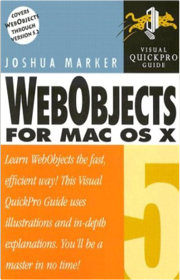 Blue Fox: Arm Assembly Internals and Reverse Engineering  WebObjects Developer's Guide 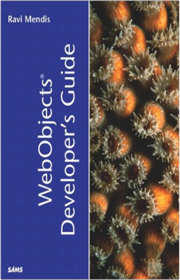 Head First JavaScript  With Head First JavaScript, you learn:The basics of programming, from variables to types to loopingHow the web browser runs your code, and how you can talk to the browser with your codeWhy you'll never have to worry about casting, overloading, or polymorphism when you're writing JavaScript codeHow to use the Document Object Model to change your web pages without making your users click buttonsIf you've ever read a Head First book, you know what to expect — a visually rich format designed for the way your brain works. Head First JavaScript is no exception. It starts where HTML and CSS leave off, and takes you through your first program into more complex programming concepts — like working directly with the web browser's object model and writing code that works on all modern browsers. Don't be intimidated if you've never written a line of code before! In typical Head First style, Head First JavaScript doesn't skip steps, and we're not interested in having you cut and paste code. You'll learn JavaScript, understand it, and have a blast along the way. So get ready... dynamic and exciting web pages are just pages away. Apple Pro Training Series: Logic Pro X 10.1: Professional Music Production  Completely revised and updated for Logic Pro v10.1, this Apple-certified guide shows you how to record, produce, and make music files that stand out with the Apple professional audio software. Veteran music producer David Nahmani’s step-by-step instructions teach you everything from basic music creation to professional production techniques using Logic’s software synthesizers, samplers, and digital signal processors. You’ll learn about all of the key features in Logic Pro v10.1 and use the book’s online files to begin making music from the very first lesson. Whether you’re looking to use your computer as a digital recording studio, create musical compositions, or transfer that song in your head into music you can share, this comprehensive book will show you how. AppleScript : The Definitive Guide (Definitive Guides) 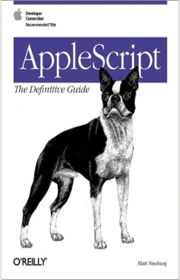 Programming Mac OS X: A Guide for Unix Developers  Apple Pro Training Series: Soundtrack Pro (Apple Pro Training)  Apple Training Series: GarageBand  Apple Training Series: GarageBand 3 (Apple Training)  GarageBand : The Missing Manual (Missing Manuals) 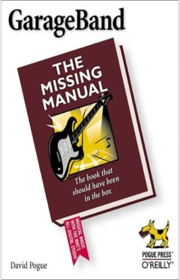 Mac OS X: The Missing Manual, Second Edition 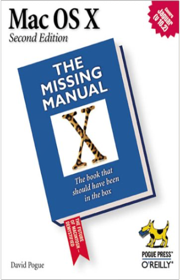 Mac OS X Hints  Apple Training Series: Mac OS X v10.4 System Administration Reference, Volume 2 (Apple Training)  Apple Training Series: Mac OS X Server Essentials (Apple Training)  Apple Training Series: Mac OS X System Administration Reference, Volume 1 (Apple Training)  AppleScript: The Comprehensive Guide to Scripting and Automation on Mac OS X, Second Edition 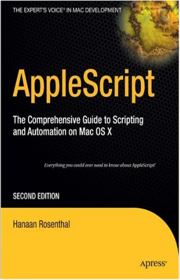 Unix: The Complete Reference 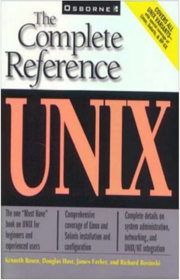 Mac OS X for Unix Geeks 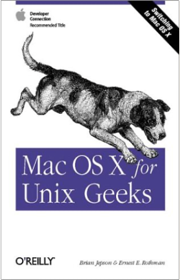 Apple Training Series: iLife 06 (Apple Training) 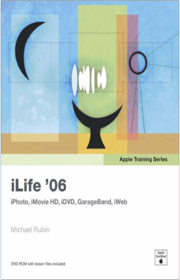 WebObjects Web Application Construction Kit 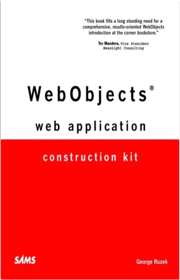 FileMaker Pro 8.5 Bible 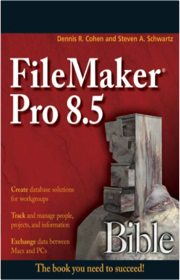 Apple Pro Training Series: Aperture 3 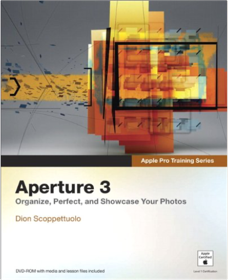 DVD-ROM includes lesson and media files for over 20 hours of training Focused lessons take you step-by-step through professional, real-world projects Accessible writing style puts an expert instructor at your side Ample illustrations and keyboard shortcuts help you master techniques fast Lesson goals and time estimates help you plan your time Chapter review questions summarize what you’ve learned and prepare you for the Apple Certified Pro Exam Head First Java  Apple Pro Training Series: Logic Pro 7 and Logic Express 7 (Apple Pro Training)  Apple Training Series: AppleScript 1-2-3 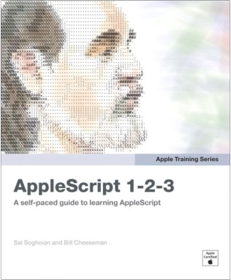 In AppleScript 1-2-3 Apple's AppleScript product manager, Sal Soghoian, teaches beginners how to address nearly any automation task on the Macintosh. Broken down into three parts, the book starts by explaining AppleScript fundamentals through a series of hands-on how-tos designed to teach you how to write functional scripts. The second section expands on the knowledge gained in the first section with an in-depth examination of useful AppleScript tools and techniques, and the third section uses sample scripts to demonstrate how to automate Apple and third-party applications. If you're looking to work more productively by automating your workflow, you'll want this primer written by the leading expert in the field-no one knows more about AppleScript than Sal. Apple Pro Training Series: Motion 4 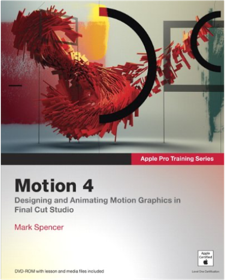 DVD-ROM includes lesson and media files Focused lessons take you step by step through real-world projects Accessible writing style puts expert instructors at your side Ample illustrations help you master techniques fast Lesson goals and time estimates help you plan your time Chapter review questions summarize what you’ve learned and help you prepare for the Apple Pro certification exam ResEdit Complete 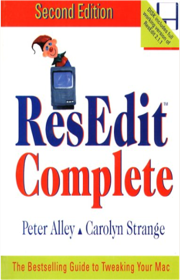 Cocoa Programming for Dummies  Inside .Mac 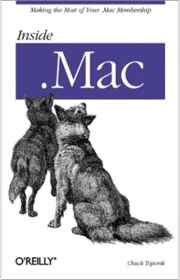 Mac OS X Pocket Reference 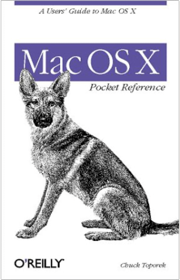 Apple Pro Training Series: Final Cut Pro 7 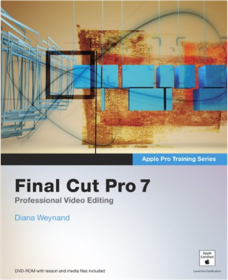 Each chapter presents a complete lesson in an aspect of video editing and finishing, using professional broadcast footage. After marking and editing clips to create a rough cut, you’ll learn how to trim and refine the cut before moving on to complex tasks such as adding titles, creating transitions and motion effects, applying filters, and working with multi-format and multi-camera footage. The book covers Final Cut Pro’s exciting new features, including iChat Theater support, the redesigned speed tools, and sharing projects on a Blu-ray disc. DVD-ROM includes lesson and media files for over 40 hours of training Focused lessons take you step-by-step through professional, real-world projects Accessible writing style puts an expert instructor at your side Ample illustrations and keyboard shortcuts help you master techniques fast Lesson goals and time estimates help you plan your time Chapter review questions summarize what you’ve learned and prepare you for the Apple Certified Pro Exam Apple Pro Training Series: OS X Lion Support Essentials: Supporting and Troubleshooting OS X Lion 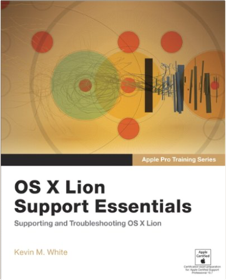 The Apple Pro Training Series serves as both a self-paced learning tool and the official curriculum for OS X Lion and OS X Lion Server certification programs. Apple Pro Training Series: OS X Support Essentials 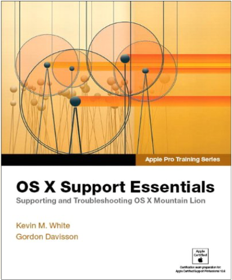 The Apple Pro Training Series serves as both a self-paced learning tool and the official curriculum for OS X Mountain Lion and OS X Mountain Lion Server certification programs. Applescript for the Internet (Visual QuickStart Guide) 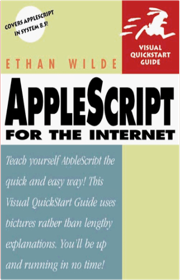 Apple Pro Training Series: Pages, Numbers, and Keynote  Cocoa Programming  |


Delicious Library
Collection Total:
3,640 Items
3,640 Items
Last Updated:
Nov 2, 2025
Nov 2, 2025
 Made with Delicious Library
Made with Delicious Library